
Building for Retro Pie
Before going digital, you might scribbling down some ideas in a sketchbook.
There are a lot of aspects of DashGL that I’ve been looking around and playing with. I’ve been building out the story with the different thumbnails for each of the start and ends for each of the tutorials. I’ve been playing around with Mtion, trying to figure out the tools for how to tell the story in the tutorials. I’ve been playing around with hardware design and the Raspberry Zero 2W. And now that I have the ground work laid for a lot of that I’m finally coming back and looking into the code for BreakOut, which can then be broken down into the steps for a tutorial.
One aspect that I’ve been worried about for the tutorials is the syntax around how to
handle drawing for OpenGL. The two main ways seem to be glBegin and glEnd, versus
using shaders. And I’ve been wondering how I manage the complexity of the code, to keep
things simple at first, but then settle into a consistent coding style for the rest of the
series. But what I found when I starting playing around with RetroPie is that there is
a very narrow set of code using OpenGLES and SDL2 that works for this application.
What seems to be a beneficial side effect of this, is that this narrow set of code might able to be compiled to other environments such as WebGL, PSVita and potentially Android. What this means, is that instead of having a narrow definition of coding for a small niche of acknowledging these other applications while not supporting them, that I might be able to write a narrow set of code that is able to support multiple platforms.
What this means in the short term is that before I focus too much on the full tutorials, to start with a triangle for each build target, and then start to layer into functionality from there to be aware of when and where functionality starts to diverge. The following is a short list of platforms I want to test for support and compatibility:
- RetroPie
- RecallBox
- TrimUI
- RG35xxSP
- PowKiddy X55
- PSVita
- WebGL
I’m tempted to run out and buy all of these. But I’m trying not to accumulate too much stuff at the moment. First we’ll start with the Pi’s and worry about that first as that’s what I have on hand at the moment.
RetroPie
As far as the original topic for this blog post. I managed to get a simple triangle
running in RetroPie, so the rest of this post will focus on that. We’ll start with
the source code. In my case I have it in /home/pi/src/mygame/main.c.
/*
* This code is dedicated to the public domain under the Creative Commons CC0 1.0 Universal License.
* You may do anything with this work, including copying, modifying, distributing, and performing it,
* even for commercial purposes, without asking permission. For more information, see:
* https://creativecommons.org/publicdomain/zero/1.0/
*/
// main.c
#include <SDL2/SDL.h>
#include <SDL2/SDL_opengles2.h>
#include <stdbool.h>
#include <stdio.h>
const GLchar* vertexShaderSource = R"(
attribute vec2 position;
void main() {
gl_Position = vec4(position, 0.0, 1.0);
}
)";
const GLchar* fragmentShaderSource = R"(
precision mediump float;
uniform vec4 color;
void main() {
gl_FragColor = color;
}
)";
GLuint shaderProgram;
GLint posAttrib, colorUniform;
bool initSDL(SDL_Window **window, SDL_GLContext *glContext) {
if (SDL_Init(SDL_INIT_VIDEO) < 0) {
printf("Failed to initialize SDL: %s\n", SDL_GetError());
return false;
}
SDL_GL_SetAttribute(SDL_GL_CONTEXT_PROFILE_MASK, SDL_GL_CONTEXT_PROFILE_ES);
SDL_GL_SetAttribute(SDL_GL_CONTEXT_MAJOR_VERSION, 2);
SDL_GL_SetAttribute(SDL_GL_CONTEXT_MINOR_VERSION, 0);
SDL_GL_SetAttribute(SDL_GL_DOUBLEBUFFER, 1);
*window = SDL_CreateWindow("SDL Triangle", SDL_WINDOWPOS_CENTERED, SDL_WINDOWPOS_CENTERED, 800, 600, SDL_WINDOW_OPENGL);
if (!*window) {
printf("Failed to create window: %s\n", SDL_GetError());
SDL_Quit();
return false;
}
*glContext = SDL_GL_CreateContext(*window);
if (!*glContext) {
printf("Failed to create OpenGL context: %s\n", SDL_GetError());
SDL_DestroyWindow(*window);
SDL_Quit();
return false;
}
SDL_ShowCursor(SDL_DISABLE);
return true;
}
GLuint compileShader(const GLchar* source, GLenum type) {
GLuint shader = glCreateShader(type);
glShaderSource(shader, 1, &source, NULL);
glCompileShader(shader);
return shader;
}
bool initOpenGL() {
GLuint vertexShader = compileShader(vertexShaderSource, GL_VERTEX_SHADER);
GLuint fragmentShader = compileShader(fragmentShaderSource, GL_FRAGMENT_SHADER);
shaderProgram = glCreateProgram();
glAttachShader(shaderProgram, vertexShader);
glAttachShader(shaderProgram, fragmentShader);
glLinkProgram(shaderProgram);
glDeleteShader(vertexShader);
glDeleteShader(fragmentShader);
posAttrib = glGetAttribLocation(shaderProgram, "position");
colorUniform = glGetUniformLocation(shaderProgram, "color");
return true;
}
void renderTriangle() {
glClearColor(0.0, 0.0, 0.0, 1.0);
glClear(GL_COLOR_BUFFER_BIT);
GLfloat vertices[] = {
0.0f, 0.5f,
-0.5f, -0.5f,
0.5f, -0.5f
};
glUseProgram(shaderProgram);
glUniform4f(colorUniform, 1.0f, 0.5f, 0.0f, 1.0f); // Orange color
glEnableVertexAttribArray(posAttrib);
glVertexAttribPointer(posAttrib, 2, GL_FLOAT, GL_FALSE, 2 * sizeof(GLfloat), vertices);
glDrawArrays(GL_TRIANGLES, 0, 3);
glDisableVertexAttribArray(posAttrib);
}
void cleanup(SDL_Window *window, SDL_GLContext glContext) {
SDL_GL_DeleteContext(glContext);
SDL_DestroyWindow(window);
SDL_Quit();
}
int main() {
SDL_Window *window;
SDL_GLContext glContext;
if (!initSDL(&window, &glContext) || !initOpenGL()) {
return -1;
}
bool running = true;
SDL_Event event;
while (running) {
while (SDL_PollEvent(&event)) {
if (event.type == SDL_QUIT || (event.type == SDL_KEYDOWN && event.key.keysym.sym == SDLK_ESCAPE)) {
running = false;
}
}
renderTriangle();
SDL_GL_SwapWindow(window);
}
cleanup(window, glContext);
return 0;
}
Next we compile the game, and copy the binary to /home/pi/RetroPie/roms/ports/mygame.
Though to be honest I’m not exactly sure where the best place for the binary is.
gcc main.c -o mygame -lSDL2 -lSDL2main -L/opt/vc/lib -lbrcmGLESv2 -lm
mkdir -P /home/pi/RetroPie/roms/ports/mygame
/bin/cp mygame /home/pi/RetroPie/roms/ports/mygame
Next we create a file named /opt/retropie/configs/ports/mygame/emulators.cfg
mygame = "pushd /home/pi/RetroPie/roms/ports/mygame; ./mygame; popd"
default = "mygame"
And last to act as a launcher for the game, we create a launcher inside of
/home/pi/RetroPie/roms/ports/, which we will call mygame.sh
#!/bin/bash
cd /home/pi/RetroPie/roms/ports/mygame
./mygame
The result is shown as follows:
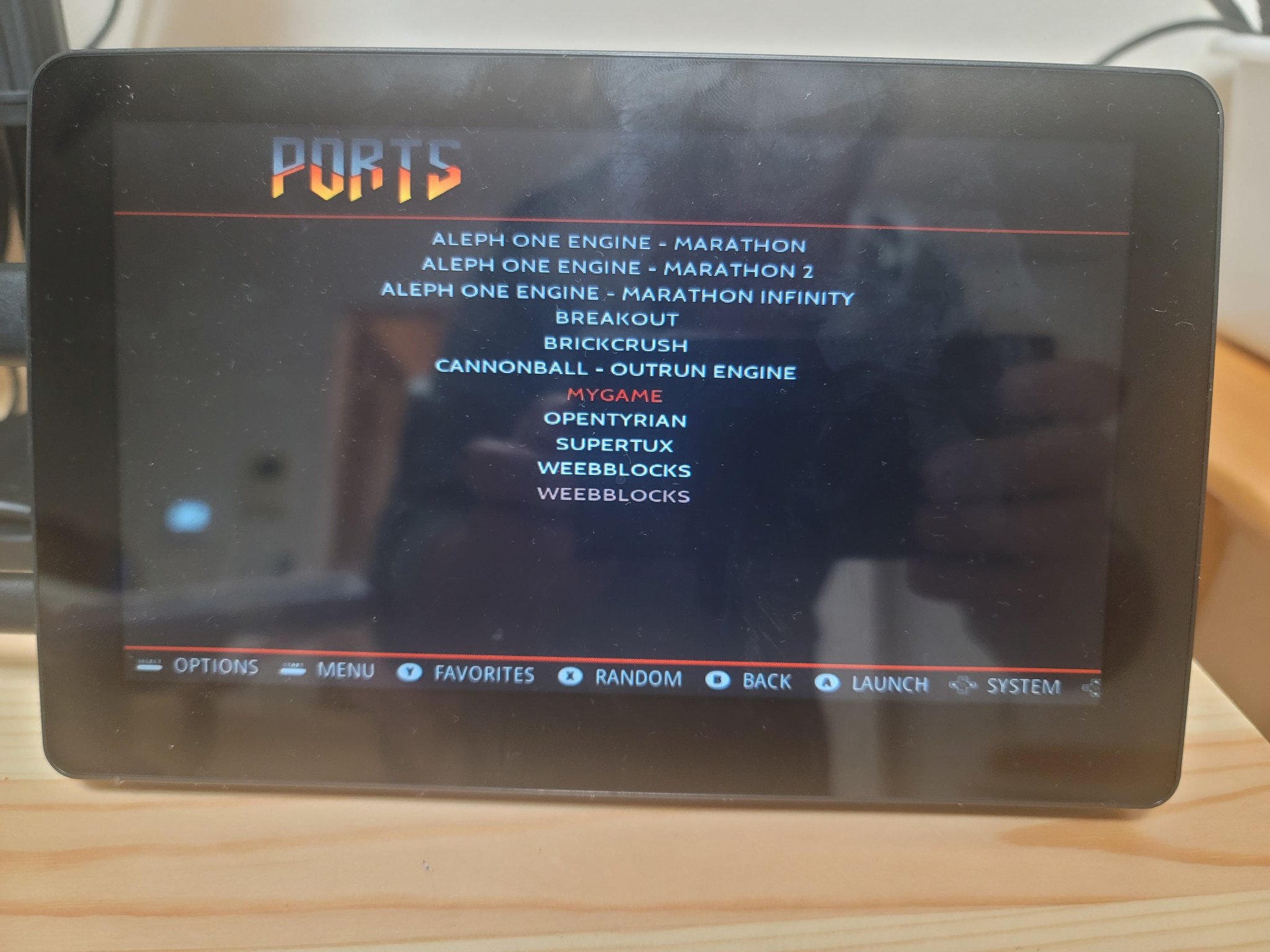
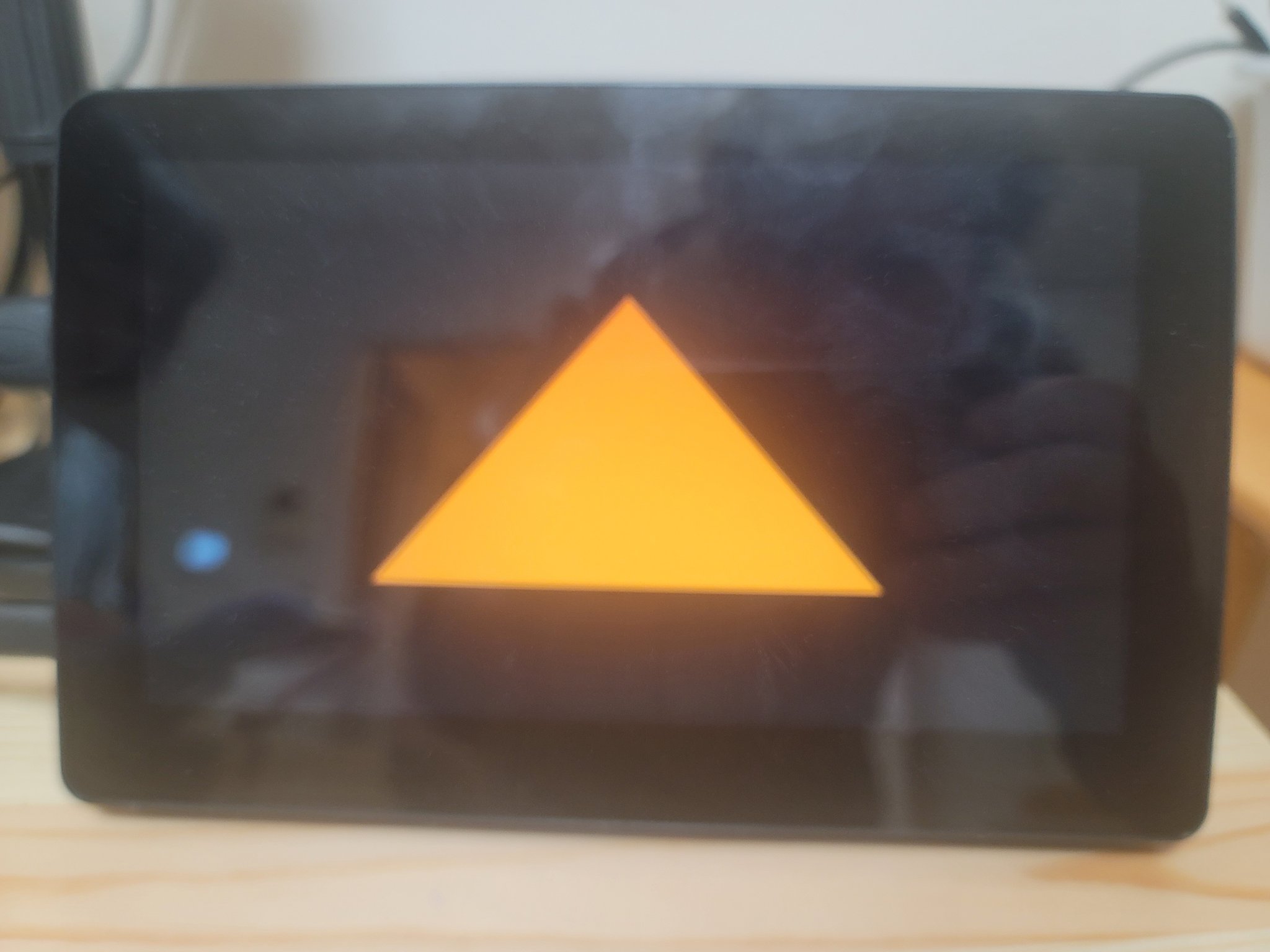
Thoughts
The process of coding for RetroPie has been fairly unintuitive. EmulationStation on RetroPie doesn’t run in a window system that uses X11 or Wayland. This makes it confusing on what the syntax sugar for code needs to be in. Normally when developing on the desktop, you would define a window of a specific size, but since we’re using not using a desktop that doesn’t seem to be the case. And yet in our code that’s what we were able to do.
Right now I’m not too worried about understanding the syntax, I’m mostly focused on what works and what doesn’t. The first step is to try the same example for multiple build targets, and then from there see how that code can be applied from a desktop to be able to test code before it is deployed.
The other aspect of RetroPie that was unintuitive is where the binary was. It looks like
RetroPie has a common command for running emulators, which is located at /opt/retropie/supplementary/runcommand/runcommand.sh.
Which means that our execute script needs to call this. From there we also have the config file.
And then we have the binary, and the data for the game.
A side note about this is that RetroPie will display sh files in the /home/pi/RetroPie/roms/ports.
This isn’t too much of an issue if we have our binary and data stashed in here. When i was testing
I had the source and a small sh file to stash the command to compile. I guess that doesn’t matter
too much if there is a proper Makefile, but it’s something to be aware of.
Either way, first test out of the way. Next I might as well try RecallBox to see if the process is similar.