
Snake
Story
Dashie: "This is my line"
Kion: "This is my line"
Concept
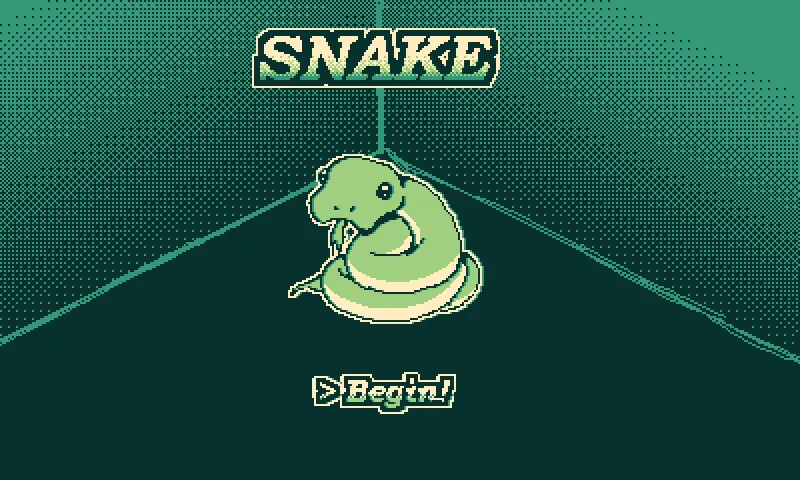

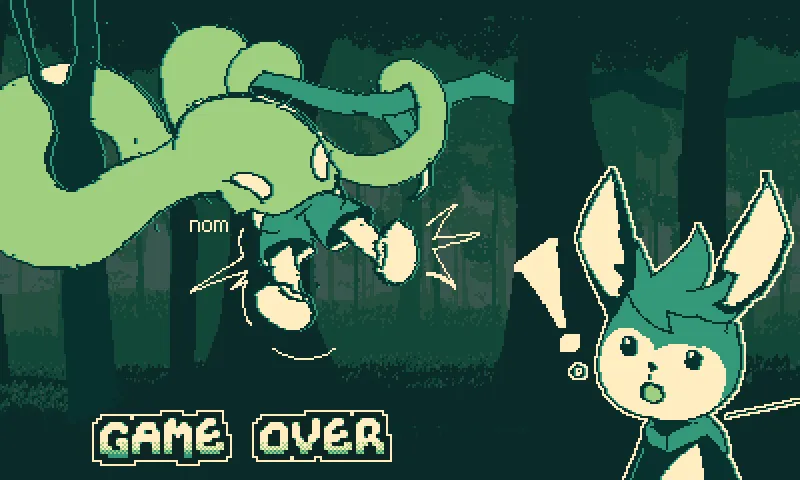
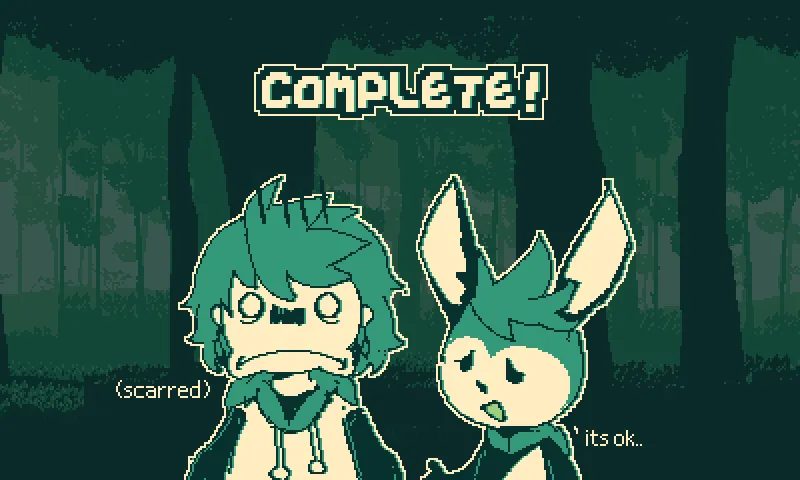
Program
- Setting Up Your Development Environment
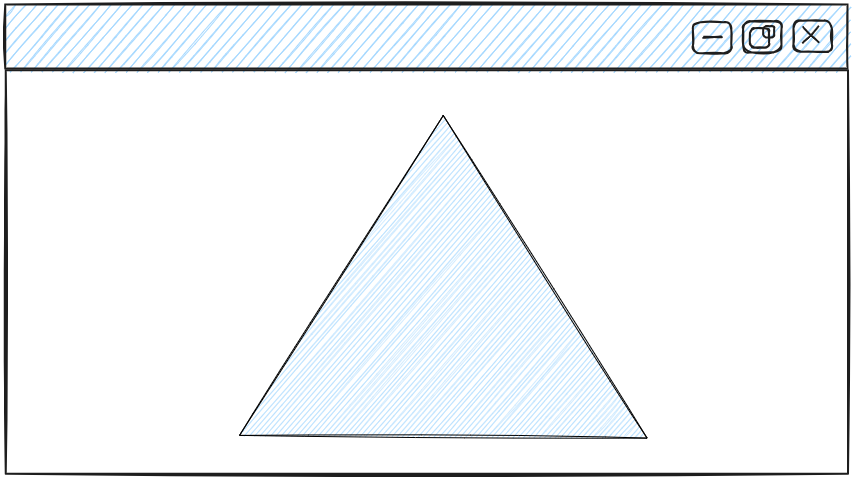
- Install necessary tools (SDL, OpenGL, etc.).
- Set up a project directory.
- Creating a Window with SDL
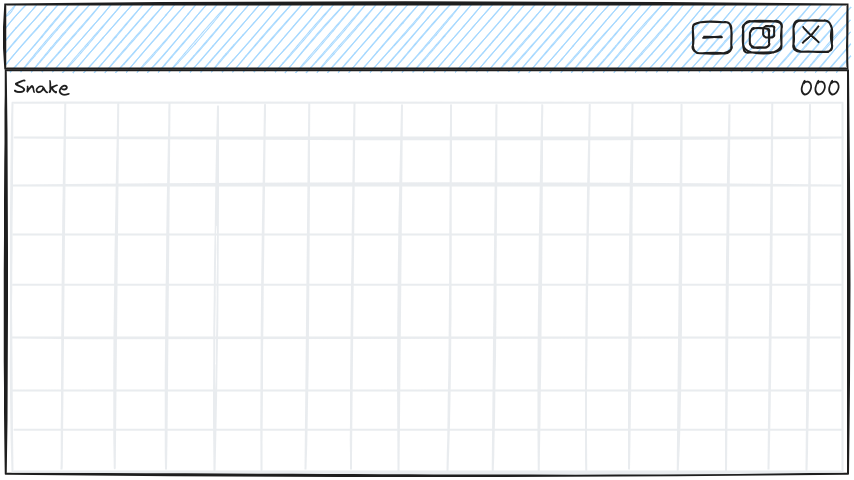
- Initialize SDL.
- Create a window and renderer.
- Setting Up OpenGL for 2D Rendering
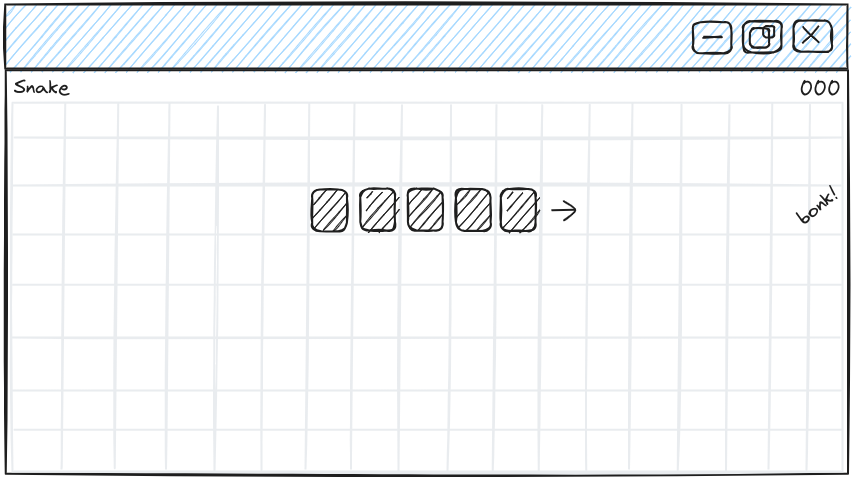
- Initialize OpenGL context.
- Set up viewport and projection.
- Loading Game Assets
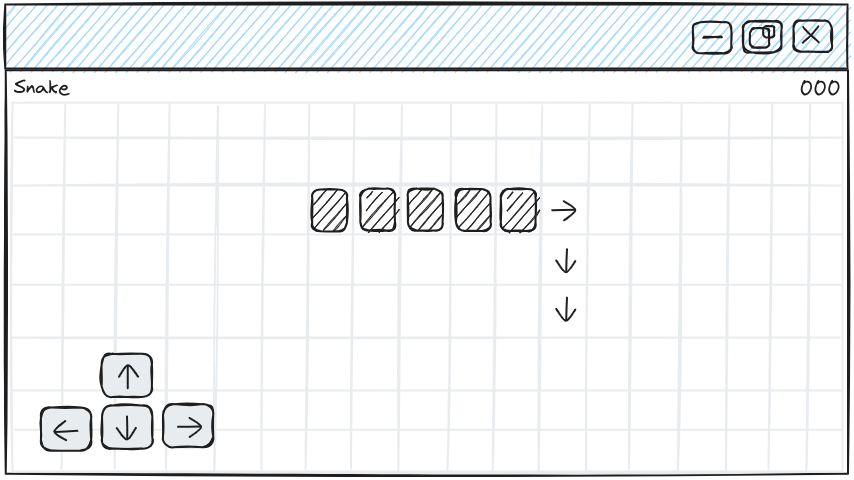
- Load images for the snake, food, and background.
- Set up texture loading with SDL.
- Creating the Title Screen
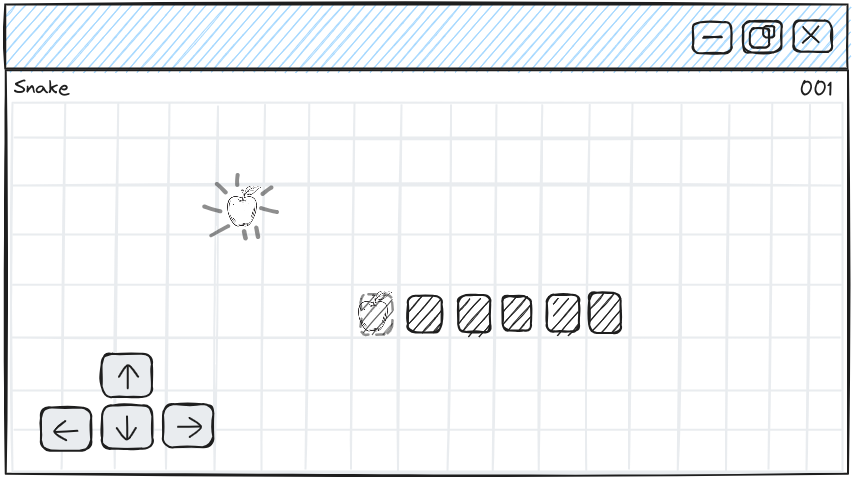
- Display a title graphic.
- Implement a start button.
- Implementing the Game Loop
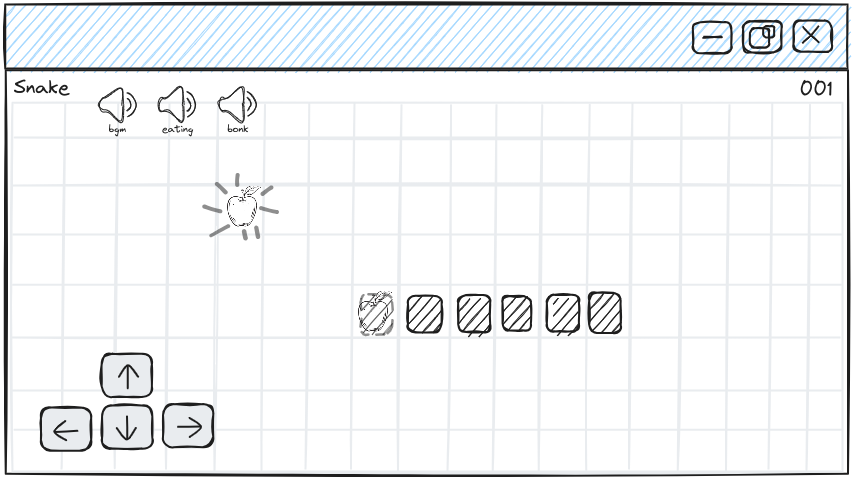
- Handle user input (arrow keys for movement).
- Update the snake's position.
- Check for collisions (with walls and food).
- Rendering the Game
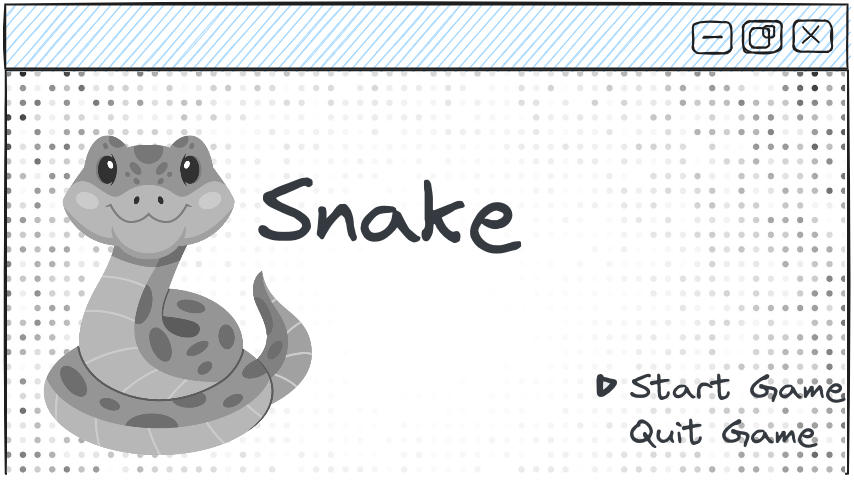
- Render the snake and food.
- Draw the game area background.
- Adding Game Logic
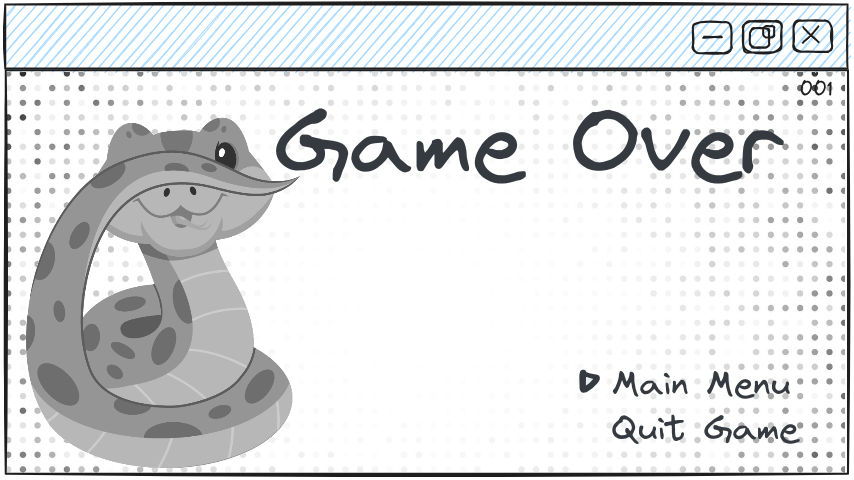
- Manage the snake's growth and movement.
- Generate new food when eaten.
- Creating Success and Game Over Screens
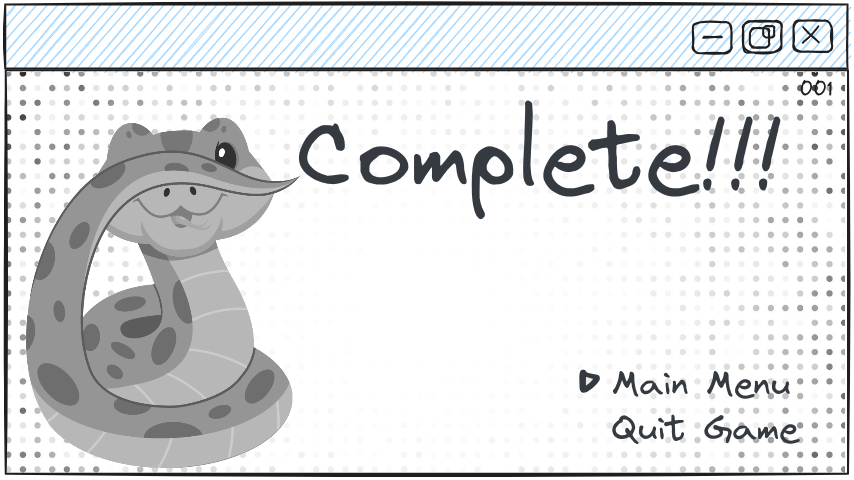
- Detect when the snake hits a wall or itself.
- Display a game over message with score.
- Implement a restart button.
- Cleaning Up and Exiting
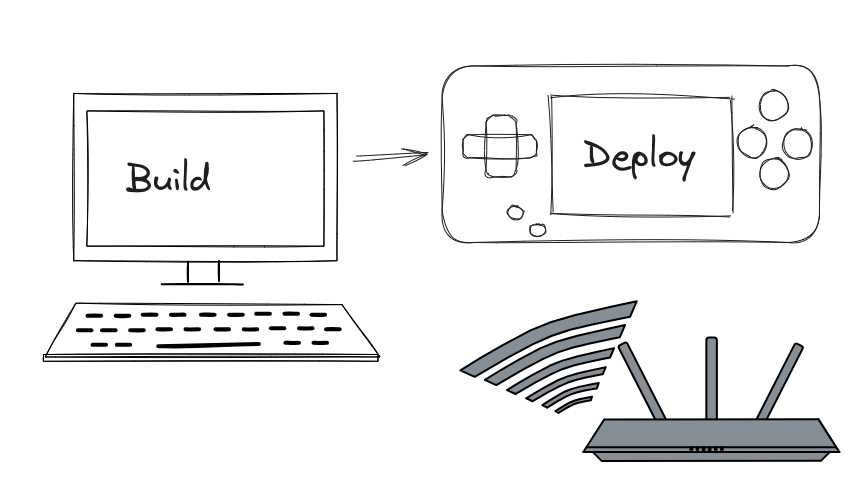
- Free resources and close SDL.
- Provide an option to quit the game.
